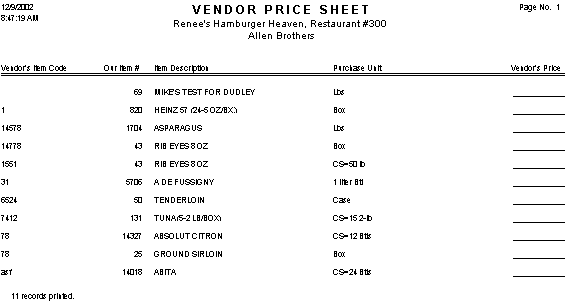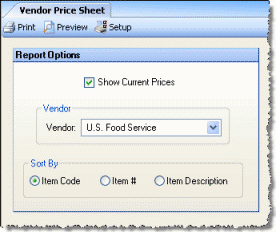
Use the Vendor Price Sheet screen to print a worksheet for a particular vendor that includes a list of all of the active items ever purchased (from that vendor) for the current entity, with or without the last price paid for each item. These worksheets are intended to be used as a tool for receiving bid prices from vendors. The Vendor Price sheet includes a blank column to write prices or notes. If the prices are effective as of a certain date, we recommend that you note this on the worksheet.
Note: If some bid prices will have different effective dates, we recommend that you also note these differences on the Vendor Price Sheet, so when entering prices in Vendor Price Maintenance, the process goes smoothly.
The options screen appears similar to the following:
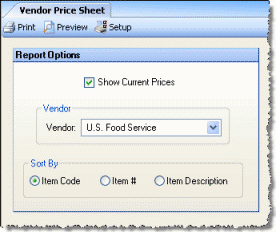
The following options are available to customize your report:
Show Current Prices Check to include the last price paid for each item on the worksheet. Uncheck to omit this information.
Vendor Specify the vendor for which to print the price worksheet. The drop-down list shows only the vendors for the entity you are currently logged into.
Sort By Specify how you would like the items on the worksheet initially sorted. From the Preview screen you can modify the sorting criteria.
The Vendor Price Sheet appears similar to the following: