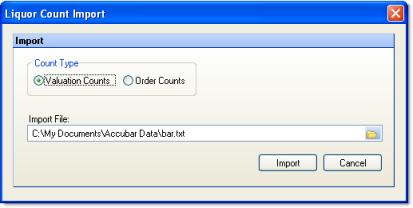
Use this screen to import files from liquor counting systems, such as AccuBar ® , directly into Compeat's inventory counts. The system will accept .txt, .csv, and .dat file types with the general layout described below.
By default, the security for this utility is turned off for all users. Access permission can be granted under Screen Access by an administrator.
The screen appears similar to the following:
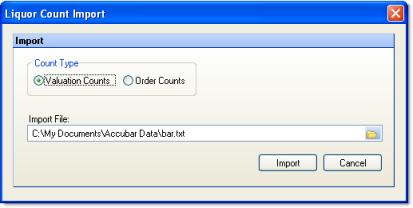
Specify the data type (valuation or order counts), and then navigate to the location of the data file you wish to import and click Import.
All imported files should be in the following format:
|
Field Name |
Field Type |
Length |
Precision |
Start Pos |
End Pos |
Notes |
|
Compeat Location ID |
Integer |
10 |
N/A |
1 |
10 |
Optional, can be blank. |
|
Location Description |
String |
30 |
N/A |
11 |
40 |
Required, must match loc desc in Compeat. |
|
Compeat Inventory ID |
Integer |
10 |
N/A |
41 |
50 |
Required, must match inventory ID in Compeat. |
|
Purchase UOM Qty |
Decimal |
9 |
2 |
51 |
59 |
Required, can be 0. |
|
Inventory UOM Qty |
Decimal |
9 |
2 |
60 |
68 |
Required, can be 0. |