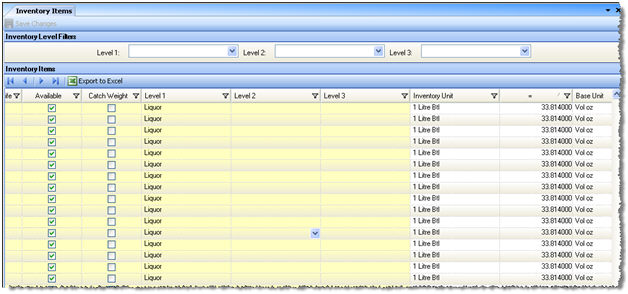
This screen allows you to view and edit most of the data from the Master Inventory Items screen and a portion of the data from the Restaurant Inventory Items screen in a convenient grid format. The information from the Master Inventory Items screen will be highlighted in yellow.
You can filter the list by inventory level using the drop-downs above the grid. Only items that are active within the entity you are in will appear on the grid.
The screen appears similar to the following:
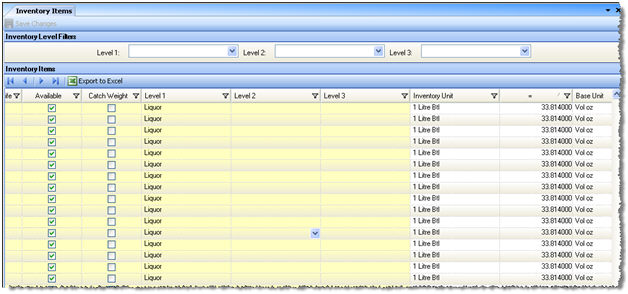
To edit a field, click in the field to highlight existing text, and then make any changes you wish. Click Save when you are done. Some fields are read-only and cannot be edited.