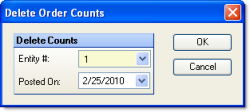
The Delete Order Counts screen allows you to delete any order count (including hot item only counts) for any date and for any restaurant to which you have access. This can be useful when an order count is entered either incorrectly or accidentally, and other order counts have been posted since then, preventing the "unposting" of the prior count.
By default, the security for this utility is turned off for all users. Access permission can be granted under Screen Access by an administrator.
The screen appears similar to the following:
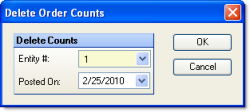
Specify the entity and posting date of the order count you want to delete, and then click on OK to delete those records.