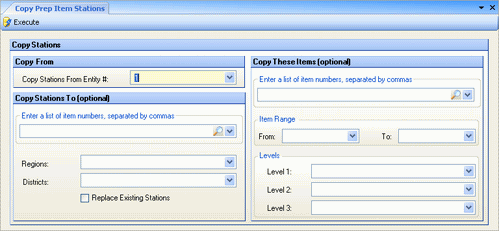
This screen allows you to selectively copy the station lists for specific items from one entity to another. The stations can be copied to the current restaurant or a selection of restaurants.
The screen appears similar to the following:
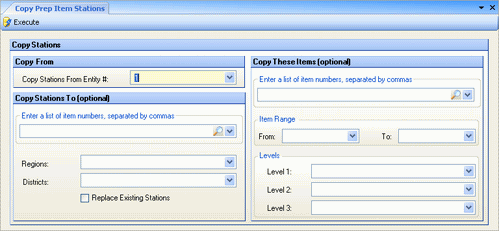
Description of fields:
Copy Stations From Entity # Enter the restaurant from which you will copy a station list (the source entity).
Copy Stations To Enter the entity number(s) for the destination entity(s). If you want multiple restaurants to receive the stations, enter them separated by commas. If you leave this field blank, stations will be copied to the current entity.
[Store Groups] Specify a store group, as defined in your enterprise definitions, to copy stations to a subset of your entities.
Replace existing stations Check this box if you want to replace the stations in the receiving entities with the new list.
Note: By checking this box, all stations in the destination entity will be deleted and replaced by the source entity's stations.
Copy These Items To copy stations for specific items, enter a list of item numbers to include; separate each item number with a comma.
Prep Item # Range Specify the beginning and ending item numbers to copy a range of item stations.
Prep Item Levels To copy the stations for a particular item level, enter the item level to the level of detail you desire; otherwise, leave blank to include all levels.