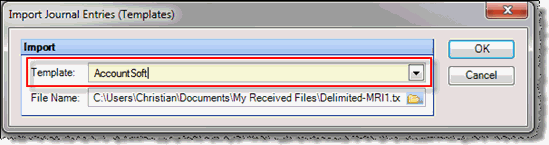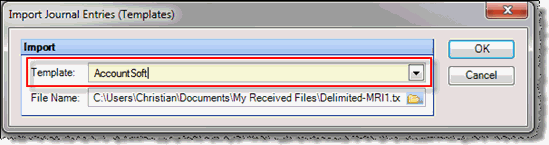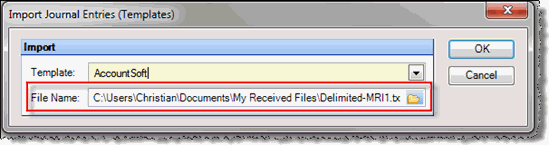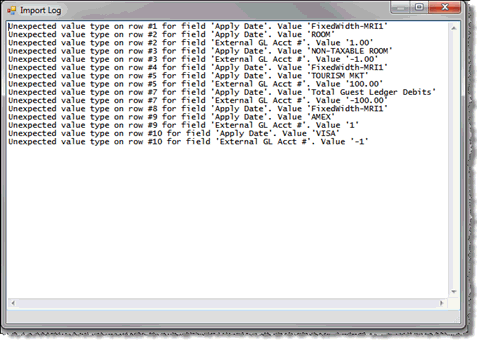Import Journal Entries (Templates)
This feature allows you to import journal entries from text files, created
by other accounting systems or sources. This provides an easy way
to transfer GL level detail directly to the Compeat General Ledger.
Access the screen under File > Import Data > Import Journal Entries
(Templates).
Here is how the process works:
- Define a JE template for
the vendor on the Journal Entries screen (Setup > Electronic Transmissions
> Journal Entries).
- Select your template from
the Vendor drop-down list in the Import Journal Entries screen:
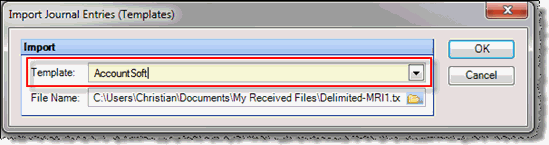
- Navigate to the JE file
on your computer:
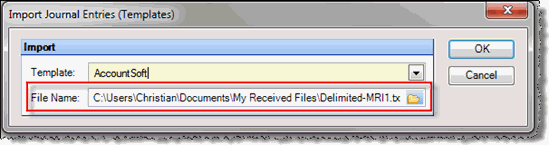
- Click ‘OK’. When
the import is complete, a message will appear indicating that the
file imported successfully. If any errors were encountered,
you will receive a notification, and you will be asked if you wish
to view the error log. Viewing the log can help you identify
what the problem is, because it tells you exactly where the error
was encountered in the file:
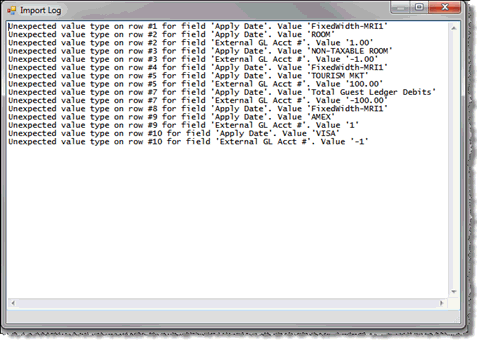
Usually, if errors are encountered, there
is a problem with the template being used for the import, or with the
JE file itself.