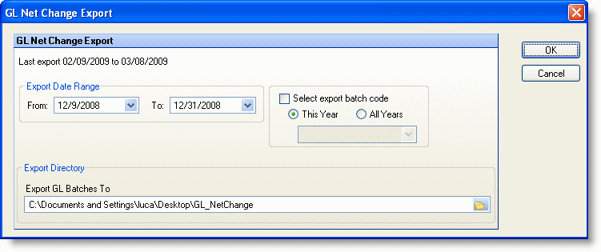
Home > File > Export Data > Export GL Net Change
This feature allows you to export general ledger net-change records. The primary purpose is to provide a means to transfer data from Compeat to other systems. A text file will be created, which can then be imported into other systems.
The text file that is created contains a journal entry with records for the net change for every account that has a net change in its balance within a given date range. The journal entry will be dated with the ending date of the specified date range. All records within the date range that have not been previously selected and exported will be included.
If any records exist in the GL with a date prior to the starting date, a message will indicate this and give you the option to view them in a report.
Each export is given a unique, sequential batch code in the form "EXP-#####" to identify the export. The code can be used to re-export the same batch at a later date.
The exported file is in text (.txt) format, comma delimited, and uses double-quotes for text qualifiers. Five fields are exported: Entity #, GL Account #, Amount, Date (ending date), and a system-generated Description.
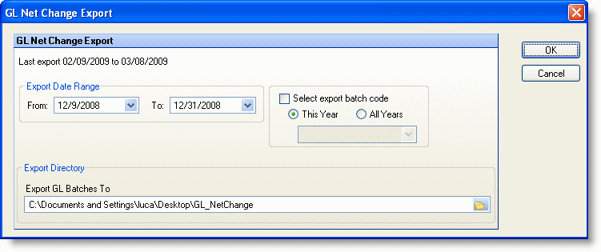
To export a file, simply select a target directory and then either enter a date range or select a previously exported batch code.
Export Date Range If you wish to export all batches within a time period, enter the beginning and ending dates.
Export Single Batch If you wish to re-export a previously exported batch, check "Select export batch code" and then select a batch from the drop-down list. You can filter the batches that are available in the drop-down to the current year, or you can display all batches in the system by selecting "All Years".
Export Directory Specifies the directory to which the file will be exported.