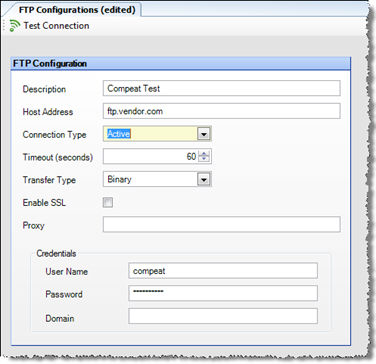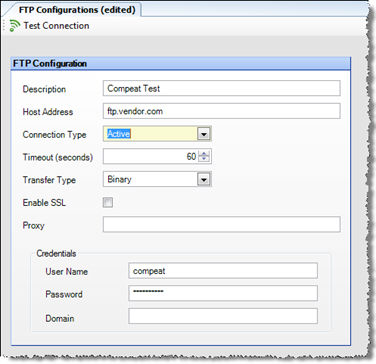FTP Configurations
This screen allows you to set up FTP configurations. FTP Configurations
are used for purposes of transmitting purchase orders in Advantage to
a vendor’s FTP site. You may use the 'Test Connection' button to
test the connection between the local machine you are working on and the
FTP server specified.
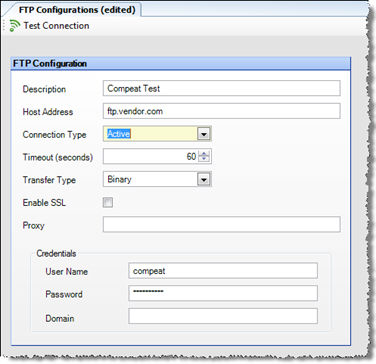
FTP Configurations Fields
- Description
Enter a name for the configuration which will appear on drop-down
lists when selecting a FTP Configuration.
- Host Address
Enter information for the hosting site where order guides can be downloaded
from and/or where orders are submitted. Your distributor should provide
you with this information. It is not necessary to include ‘ftp://’
at the beginning of the address.
- Connection
Type Select between active and passive FTP transfer types.
Generally the default, active, will work. The exception is when transmitting
to UNIX servers.
- Timeout
Select the FTP timeout in seconds. Timeout must be greater than zero.
In general, the default of 60 seconds should work well.
- Transfer Type
Select between ASCII and binary. ASCII transfer mode is suitable for
transferring plain text only. If you are unsure of which mode to select,
use binary as it is more fail-safe.
- Enable SSL
Check this box to use secure FTP.
- Proxy
Enter proxy server address (if applicable).
- User Name
and Password Enter the access credentials. These will be provided
by the vendor.
- Domain
If the ftp server requires a Domain, enter the domain here.