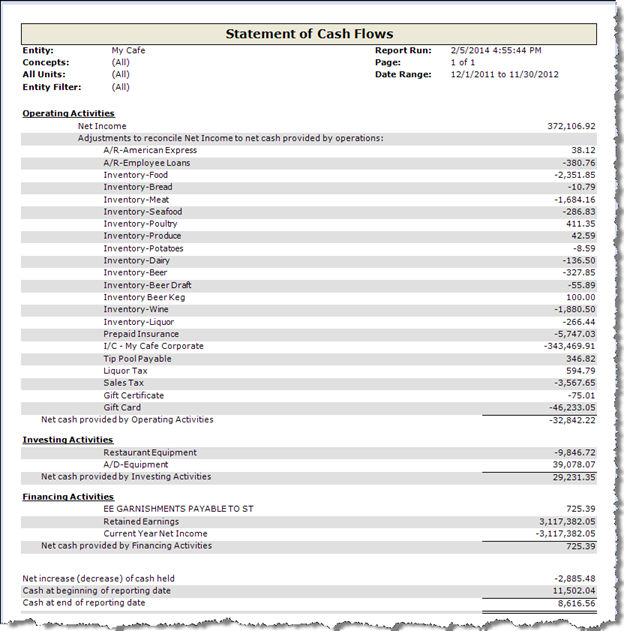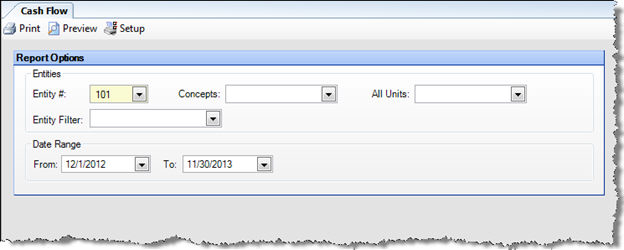
The Cash Flow report lists your change in cash over a specified period and reconciles that change using the indirect method. It starts with Net Income and then adds (or subtracts) your change in Operating, Investing, and Financing activities. The total change in cash is then reconciled to your beginning and ending cash balances for the period.
To use this report, you must first assign Cash Flow Categories in the Statement Categories screen.
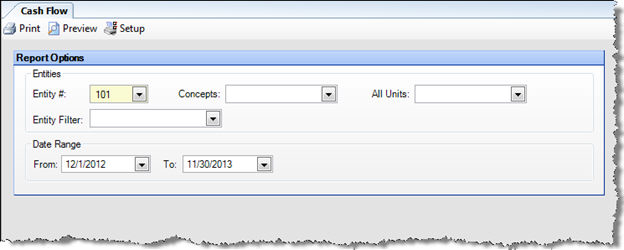
The following options are available:
The report looks similar to the following: