To sort a grid, click on the column header.
Click once and note that a small, black arrow appears at the top and center of the header. This sorts the column is ascending order.
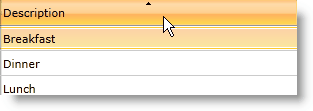
Click again and the arrow points down. This indicates that the list is in descending order.
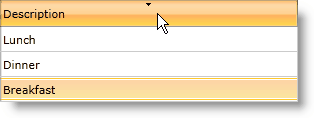
Click once more, the arrow disappears and the list goes back to the original order.
Send feedback on this topic.